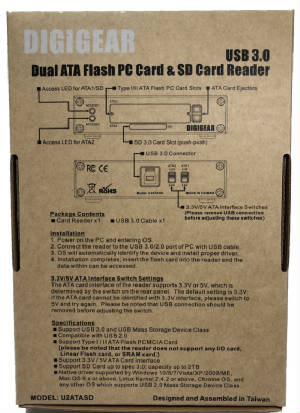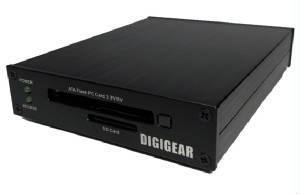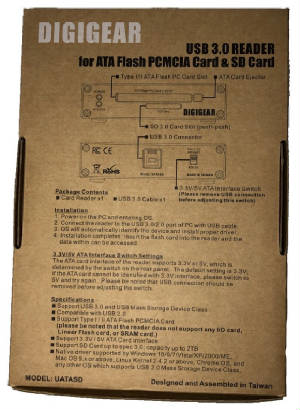U2ATASD: Digigear USB 3.0 Dual ATA Flash PCMCIA PC Card & SD/SDHC/SDXC Industrial
Grade Card Reader     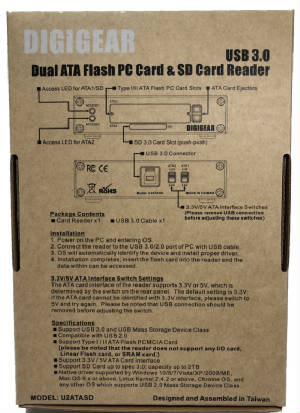
Package contents:
1. U2ATASD Card reader X 1
2. USB 3.0 cable X 1 Note: Does not support any I/O card, Panasonic P2 card, Linear Flashcard, or
SRAM card) Installation:
1. Power on the PC and entering OS.
2. Connect the reader to the USB 3.0/2.0 port of PC with the USB cable.
3.
OS will automatically identify the device and install proper driver.
4. Installation completes; insert the flash card
into the reader and the data within can be accessed. 3.3V/5V
ATA interface switch settings:
The ATA card interface pf the reader supports 3.3V or 5 V, which is determined by the
switch on the rear panel. The default setting is 3.3V; if the ATA card can not be identified with 3.3V interface, please switch
to 5V and try again. Please be noted that the USB connection should be removed before adjusting the switch. Specifications:
1. Support USB 3.0 and USB mass storage device class
2. Compatible with USB 2.0
3. Support Two Type I/II ATA flash PCMCIA cards(please be noted that the reader does not
support any I/O card, Panasonic P2 card, Linear Flashcard, or SRAM card)
4. Support 3.3 V /5V ATA flash card interface
5. Support SD/SDHC/SDXC card up to spec 3.0; capacity up to 2TB
6. Native driver supported by Windows 10/8/7/VISTA/XP/2000/ME,
Mac OS 9.x or above, Linux Kernal 2.4.2 or above, Chrome OS, and any other OS which supports USB 2.0 mass storage device class.
UATASD:
Digigear USB 3.0 ATA Flash PCMCIA PC card + SD Industrial Grade Card Reader 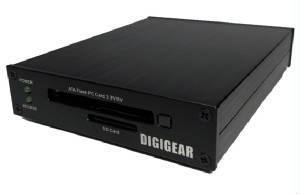    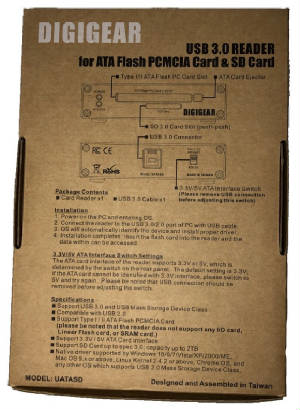
Package contents:
1. UATASD Card reader X 1
2. USB 3.0 cable X 1 Note: Does not support any I/O card, Panasonic P2 card, Linear Flashcard, or
SRAM card) Installation:
1. Power on the
PC and entering OS.
2. Connect the reader to the USB 3.0/2.0 port of PC with the USB cable.
3. OS will automatically
identify the device and install proper driver.
4. Installation completes; insert the flash card into the reader and the
data within can be accessed. 3.3V/5V ATA interface switch
settings:
The ATA card interface pf the reader supports 3.3V or 5 V, which is determined by the switch on the rear panel.
The default setting is 3.3V; if the ATA card can not be identified with 3.3V interface, please switch to 5V and try again.
Please be noted that the USB connection should be removed before adjusting the switch. Specifications:
1. Support USB 3.0 and USB mass storage device class
2. Compatible
with USB 2.0
3. Support Type I/II ATA flash PCMCIA card(please be noted that the reader does not support any I/O card,
Linear Flashcard, or SRAM card)
4. Support 3.3 V /5V ATA flash card interface
5. Support SD/SDHC/SDXC card up to
spec 3.0; capacity up to 2TB
6. Native driver supported by Windows 10/8/7/VISTA/XP/2000/ME, Mac OS 9.x or above, Linux
Kernal 2.4.2 or above, Chrome OS, and any other OS which supports USB 2.0 mass storage device class.
|